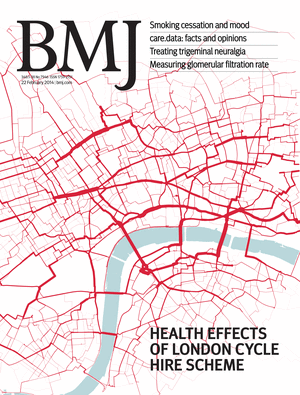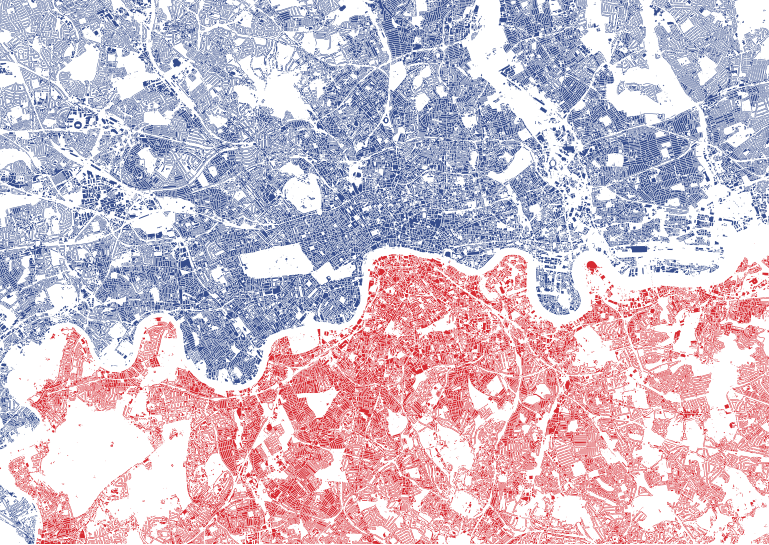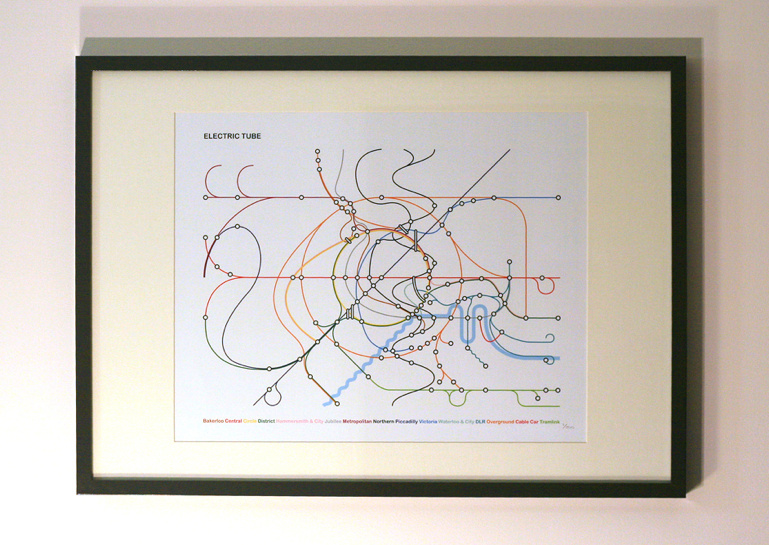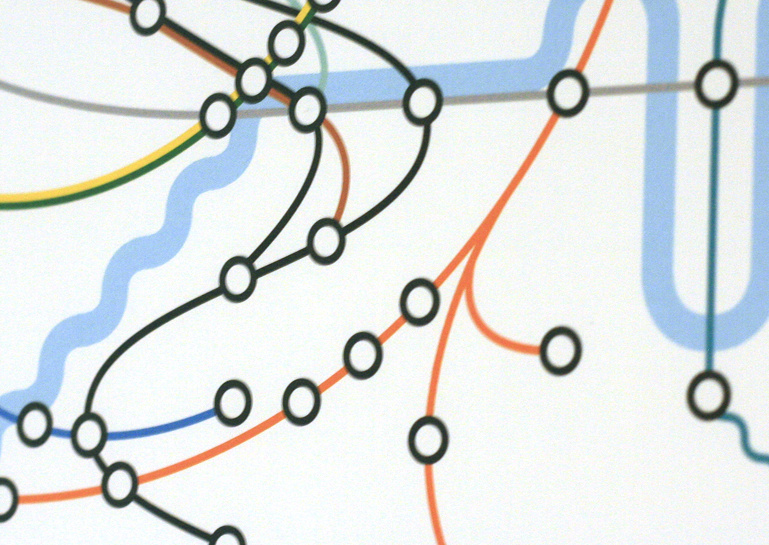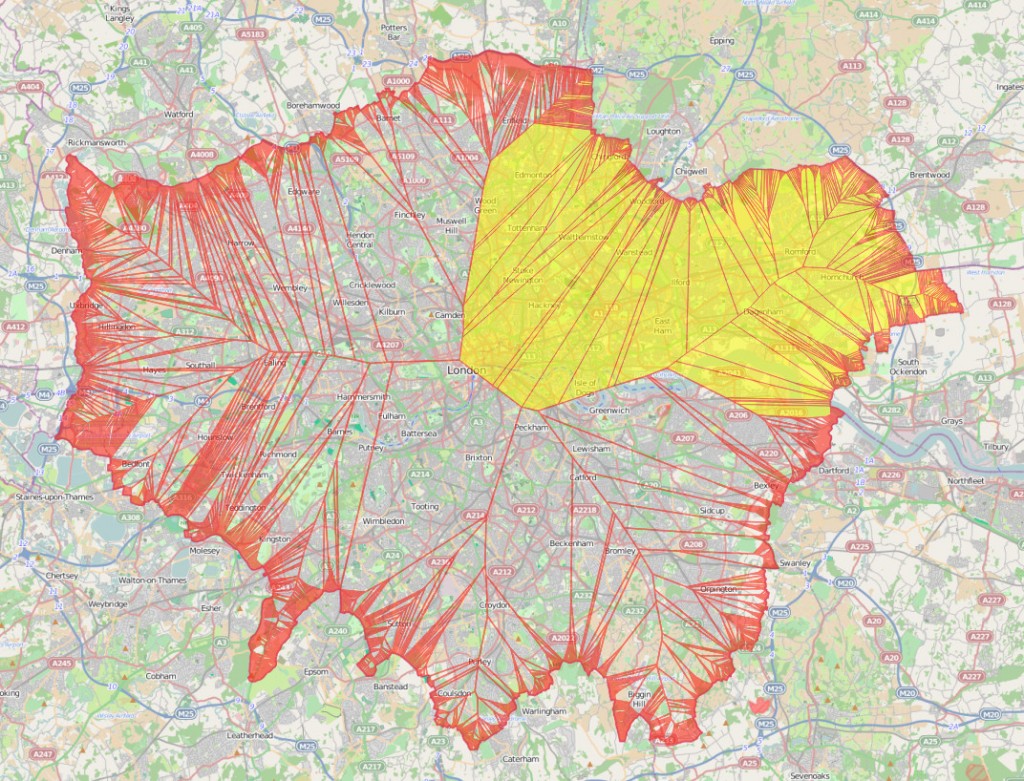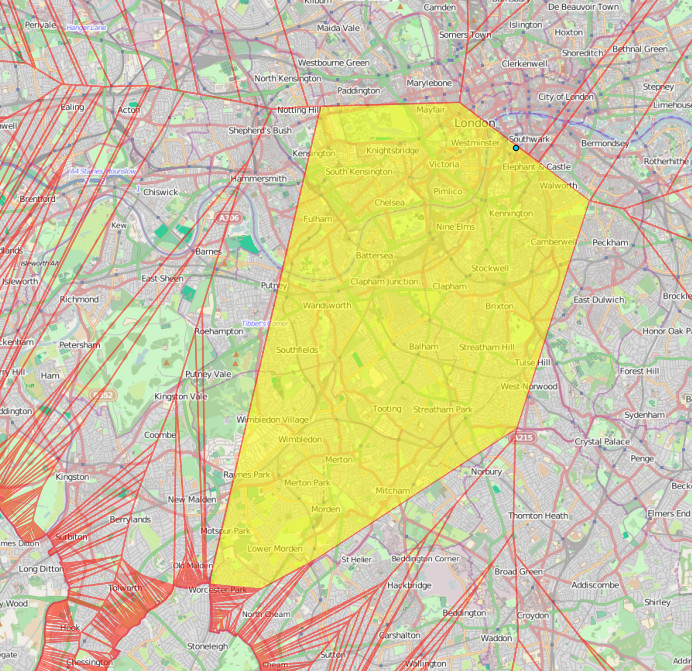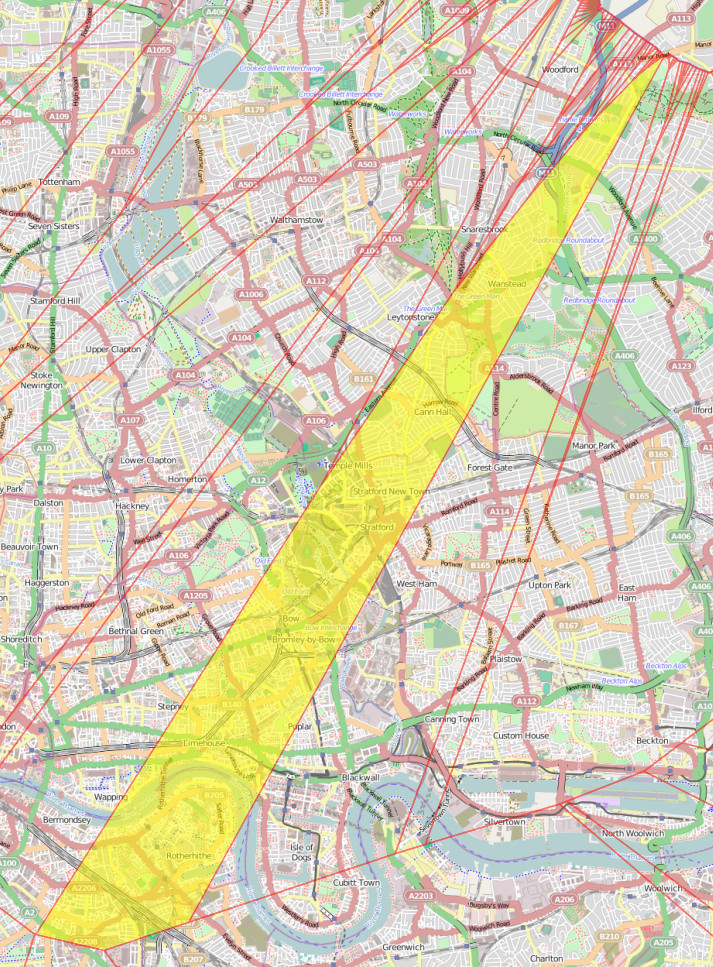This is the first in an occasional series of chronological posts about Munros that I have climbed. I have so far climbed 206 of the 284-odd Munros – these are mountains in Scotland that are at least 3000 feet (914m) high, with a distinct (but, curiously, not defined) drop between each one and the next. I’m planning to go through the 69 (so far) expeditions where I successfully made it up the the summit of at least one Munro. I’m been keeping track of the Munros I climbed on a Google Map (v2 API – old!) here. The page is old, but has somehow survived my current infatuation with all things OpenStreetMap and OpenLayers. Red pins are climbed Munros and blue ones are those still to do – generally these are well away from the south of Scotland or convenient railway stations.
Expedition 1 – Ben Vorlich
(location)
Ben Vorlich was my first Munro, climbed on 3 May 1992. It was one of the nine trips, carried out once a term in a three-year cycle, by the Junior section of my school’s active and popular Mountaineering Club. Most of these trips didn’t involve Munros, but a couple did, and this one, being right on the edge of the Highlands, was judged OK for kids aged as young as 10 to ascend (I myself had just turned 12). I had been up a few hills before – the 454m Ben A’an in the Trossachs, aged 10, being a highlight, but Ben Vorlich was obviously quite a bit bigger.
I don’t remember too much from the trip, except that, despite an intermittent view at the top, it was a cold, wet and windy day, and I didn’t have a proper outer shell, just a single-layer nylon thing. I developed mild hypothermia (going beyond the shivering stage and into a slightly zen-like state), on the long walk back down the glen to the north of the mountain. This has not happened to me since, but it was scary experience and thankfully one of the adults spotted me in a bad way and gave me a proper cagoule to shelter in for the remainder of the descent. The traditional stop in Callander for fish and chips soon cheered me up again (50 school kids piling off a coach and into the local chippies – so “locking out” the locals for a good half an hour).
One other thing I remember is that one of the kids had this high-tech device, called a GPS receiver. It was a Magellan (Garmin hadn’t really got going with consumer GPSes back then, I think) At the time, the GPS signal was still degraded by the US military – it was just after the Gulf War – so it was only accurate to around 100m. It also had a short battery life, so my friend switched it on every hour or so, waited to get a fix, recorded a waypoint and then switched it off again. Such a device seemed amazing – suddenly, we could “cheat” and find our location on the OS map without having to mapread. But the whole switching on-and-off thing was cumbersome and at the time I thought it was not a practical tool to have.
I don’t have any pics from the expedition unfortunately.
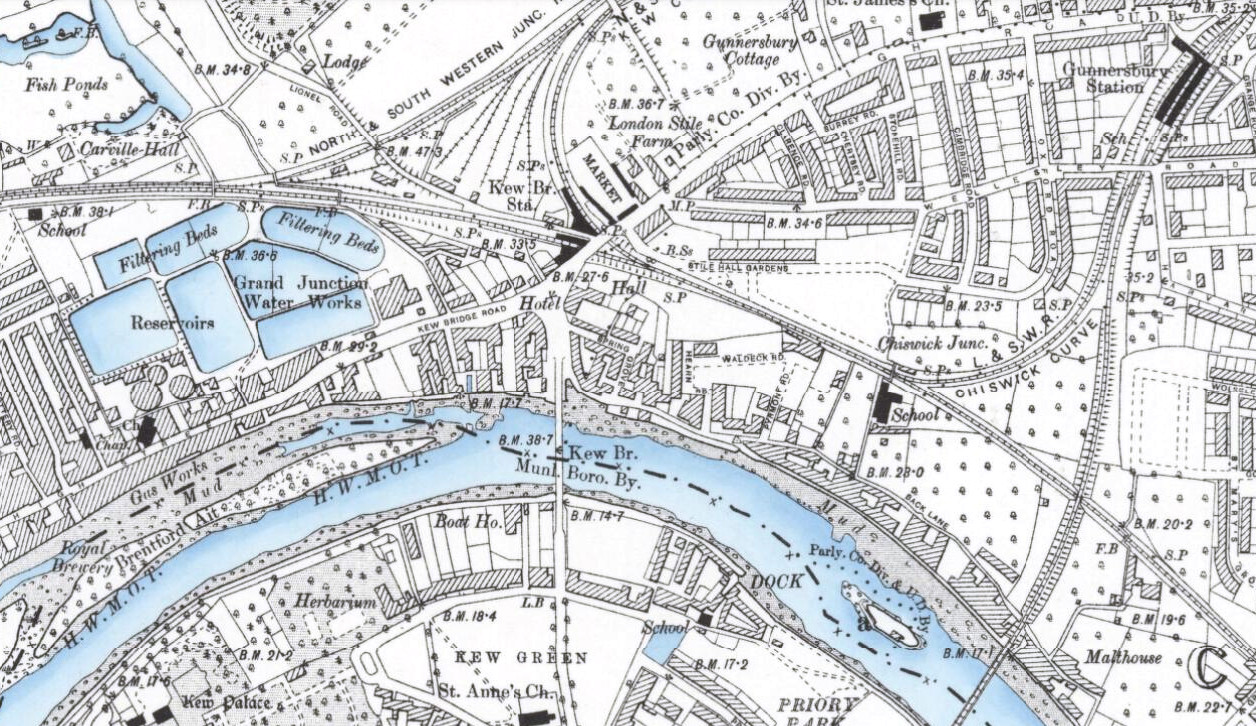
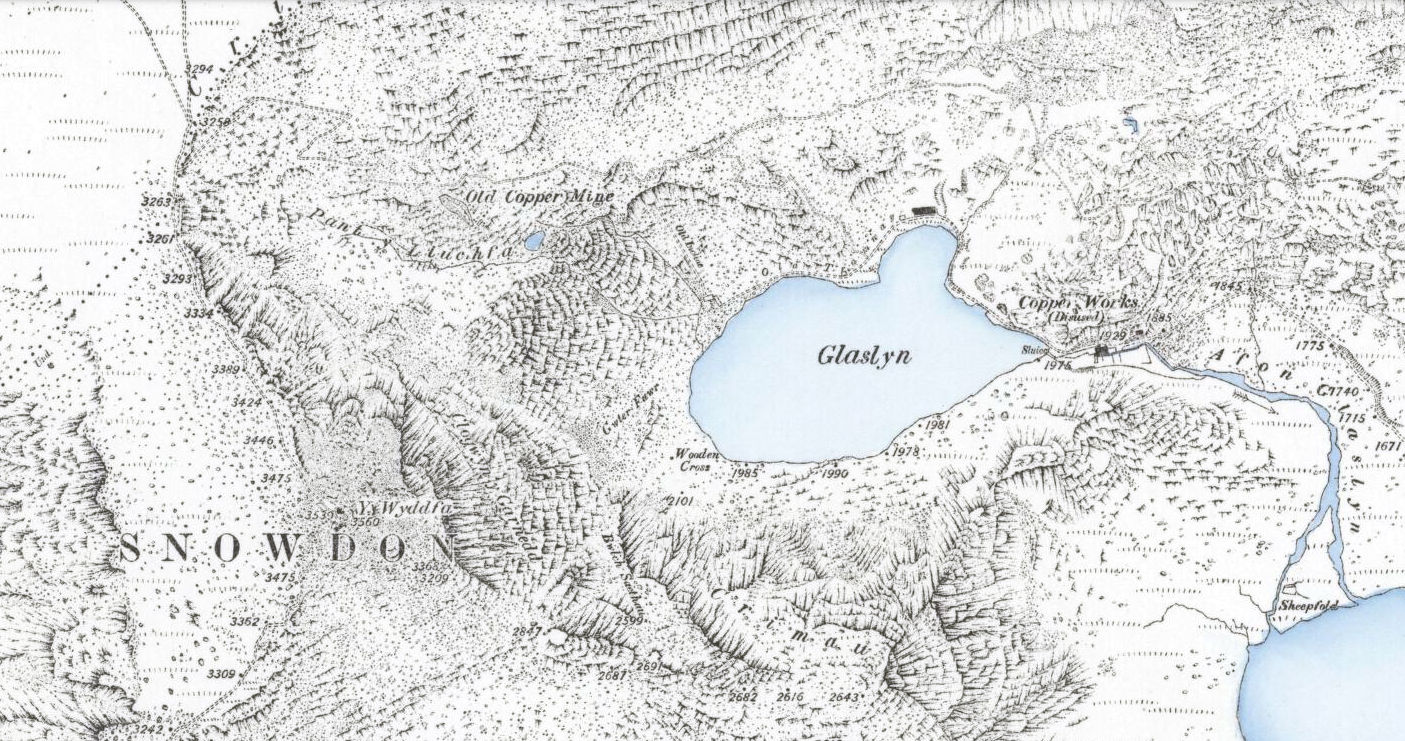
 Over the last couple of days,
Over the last couple of days,