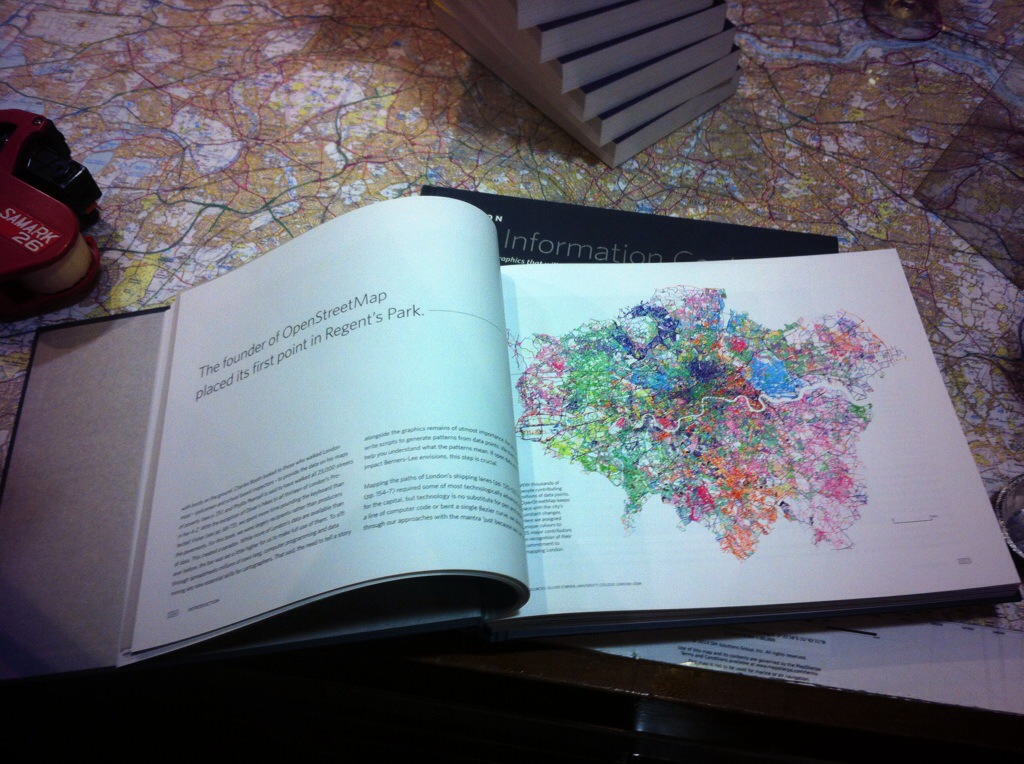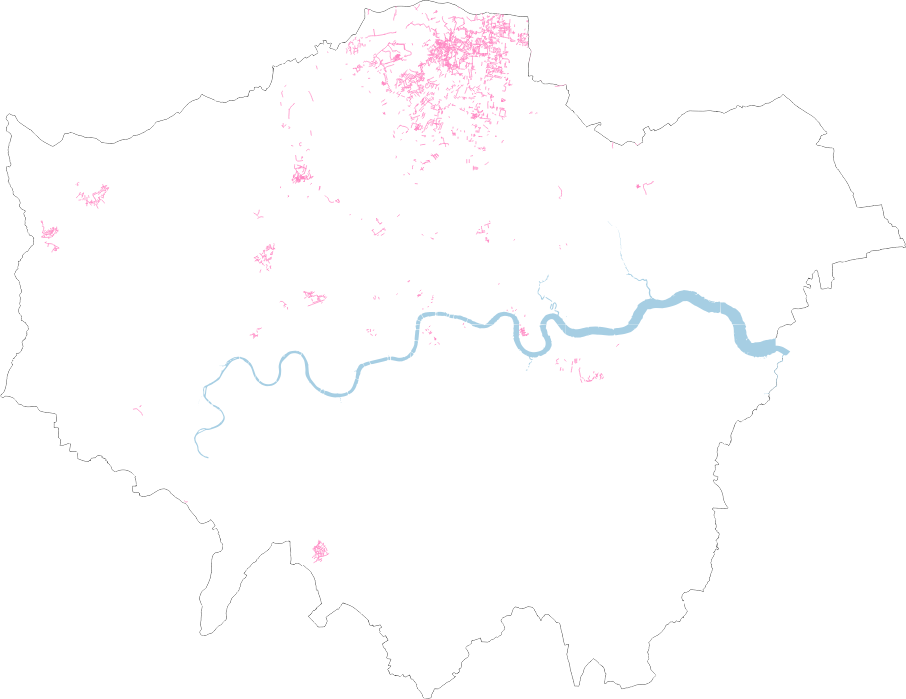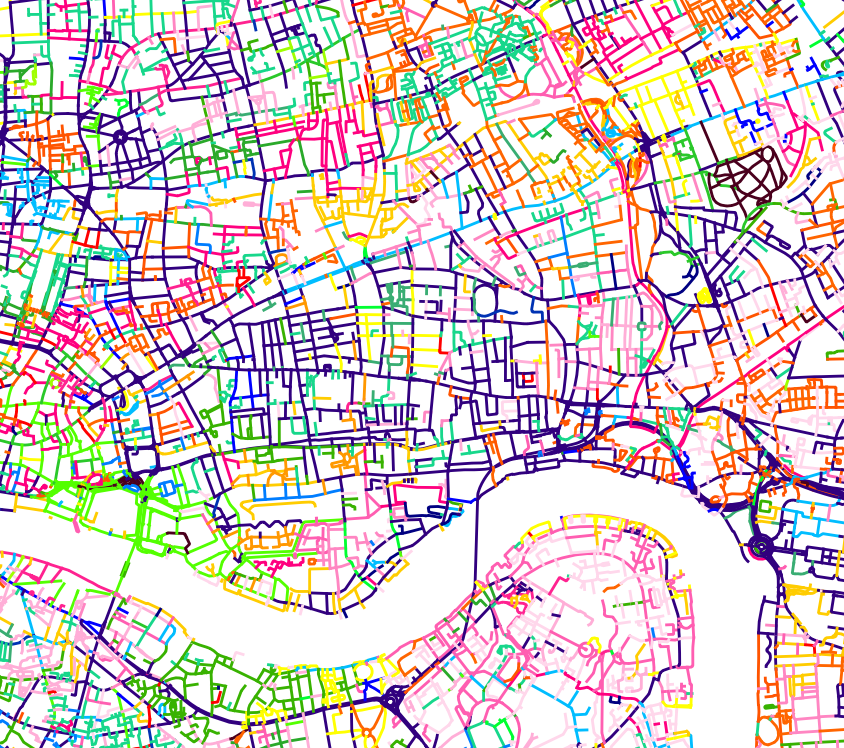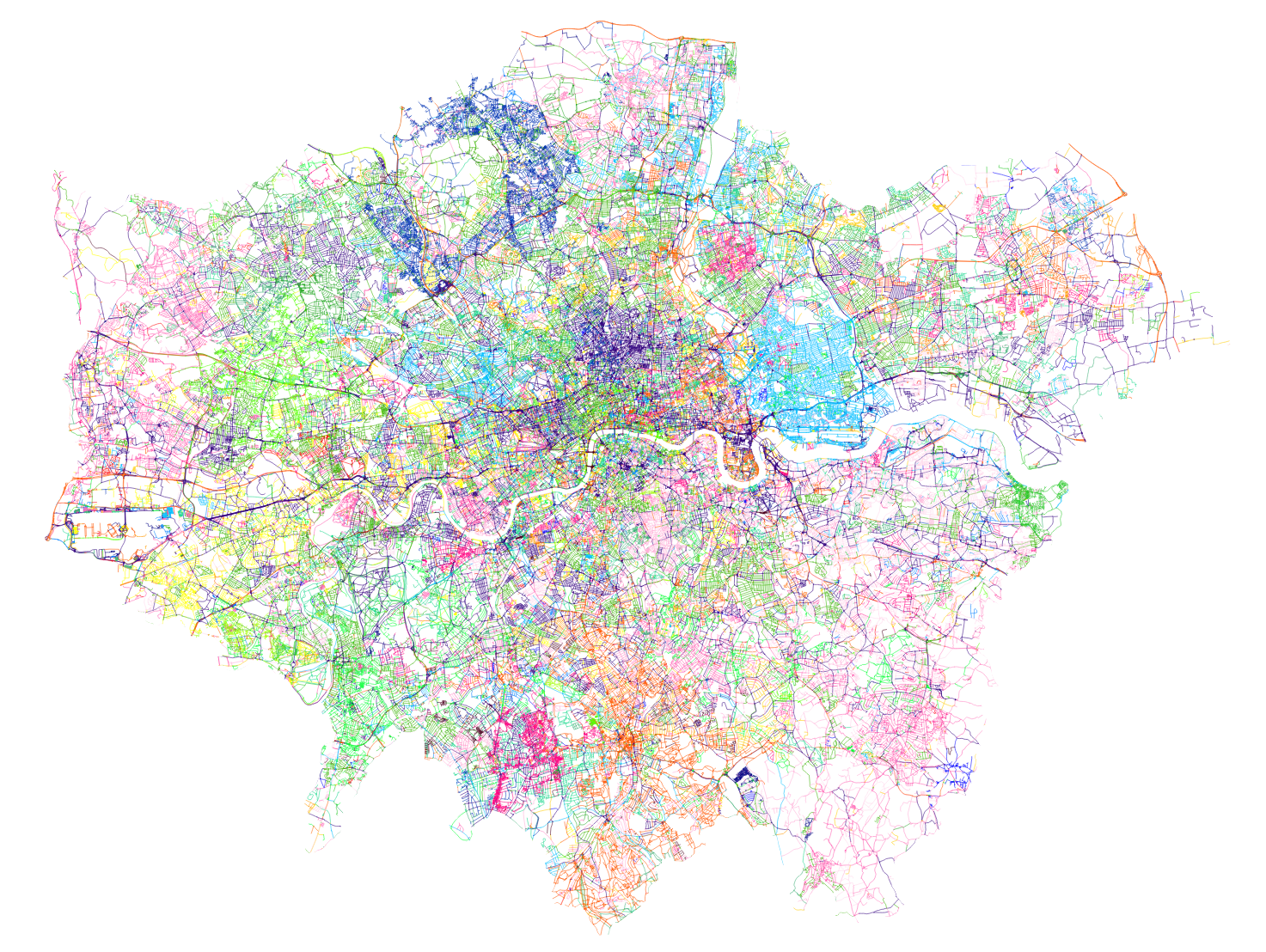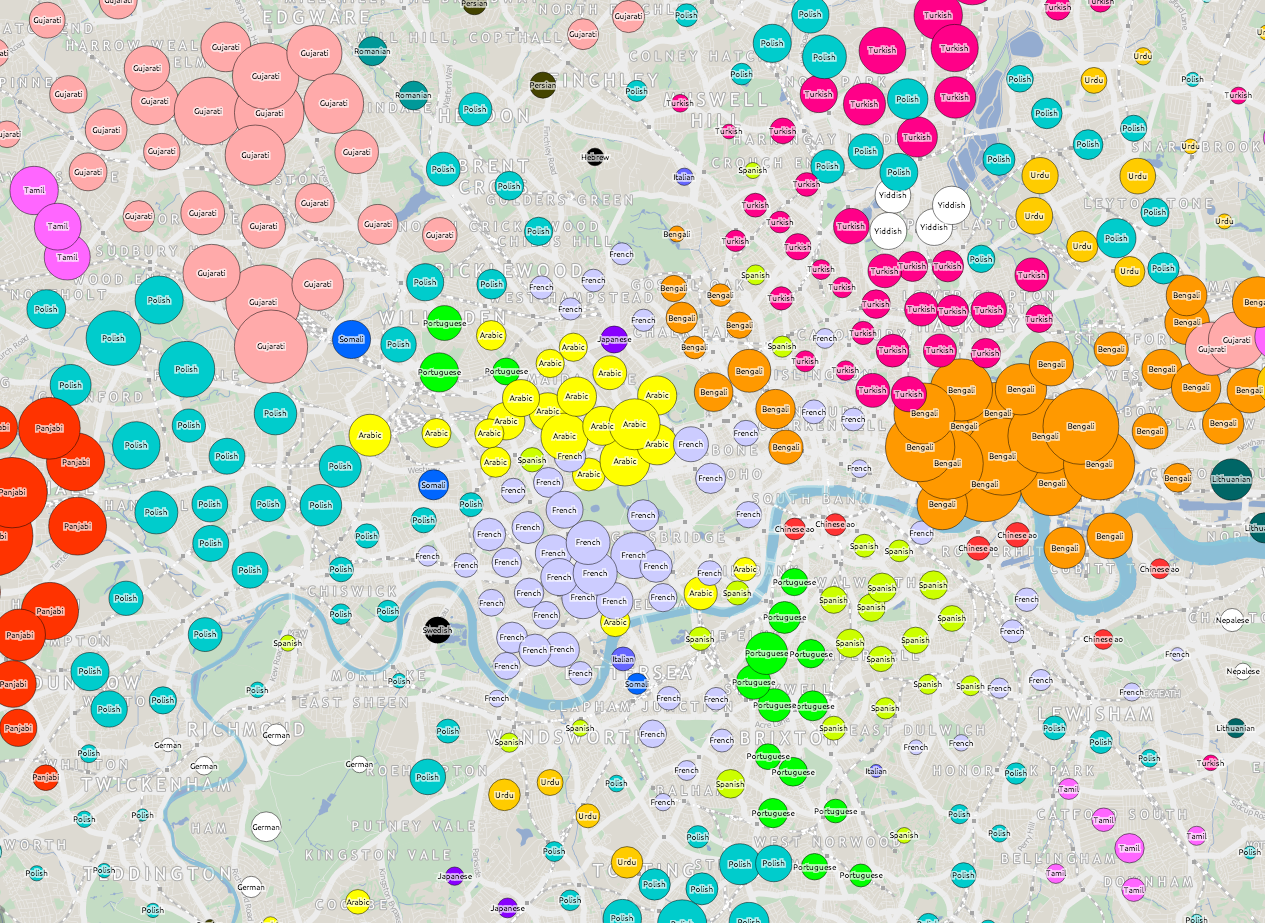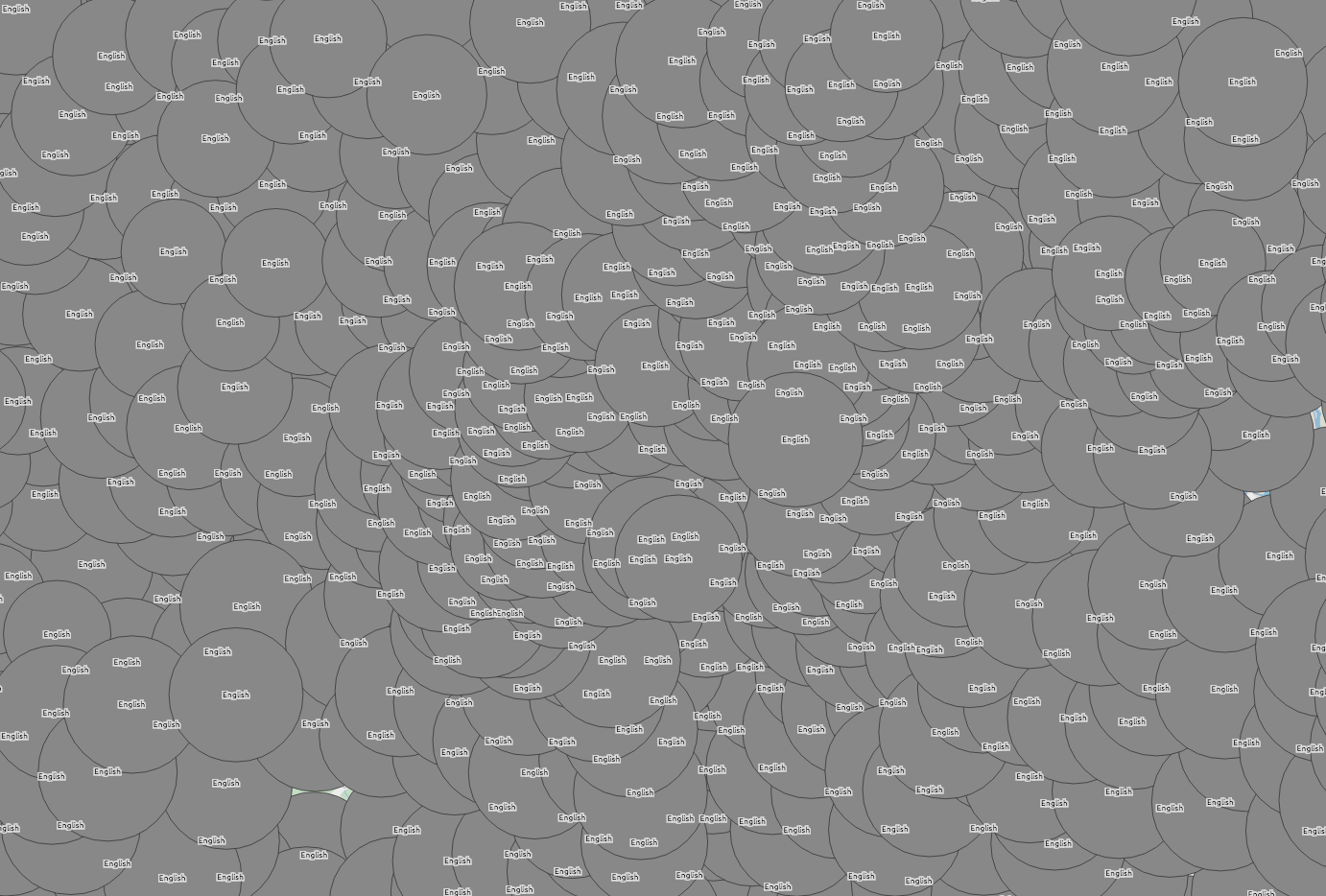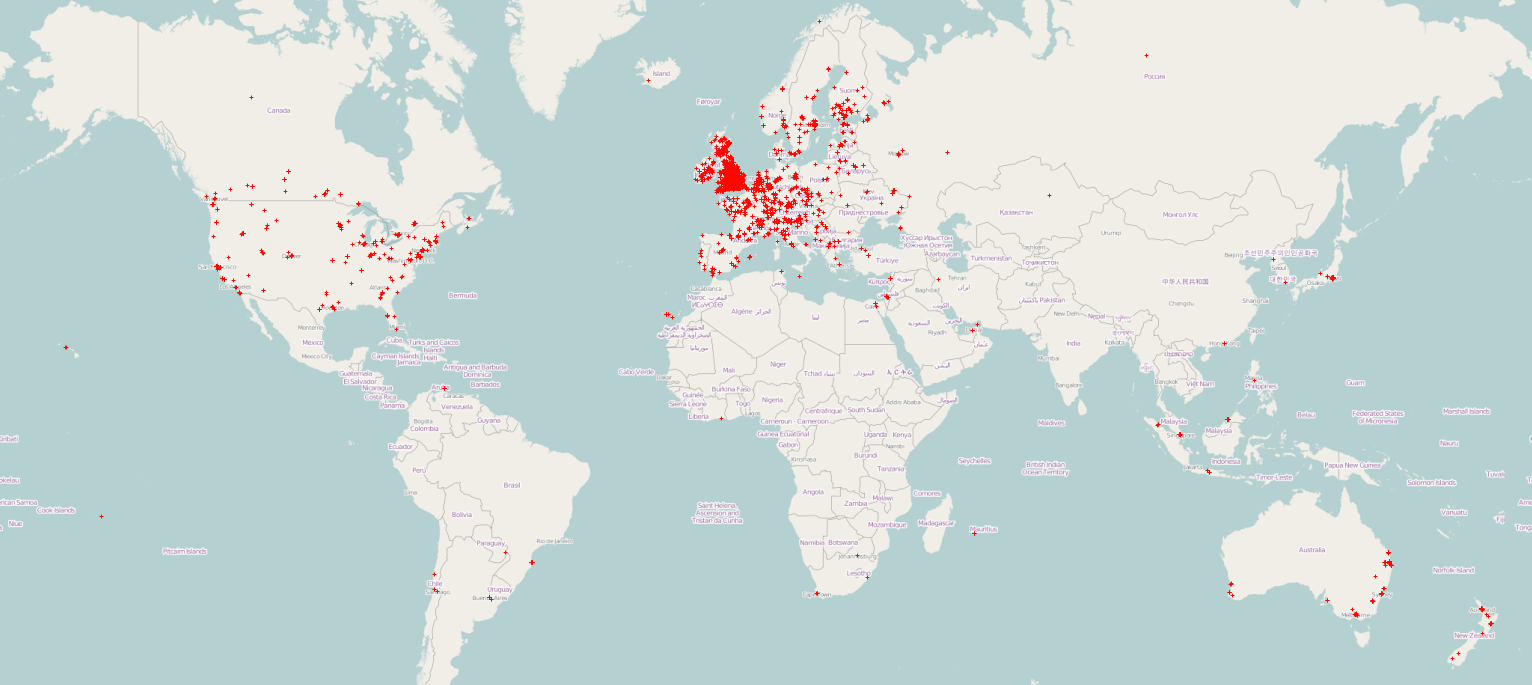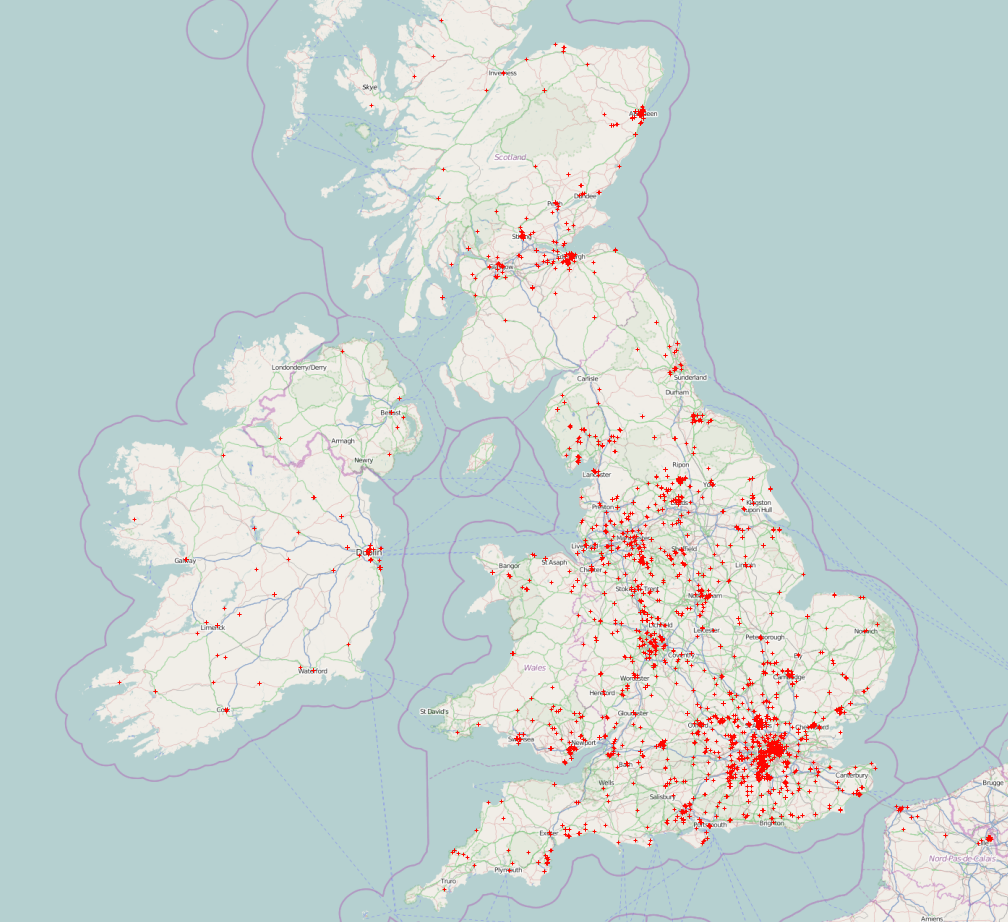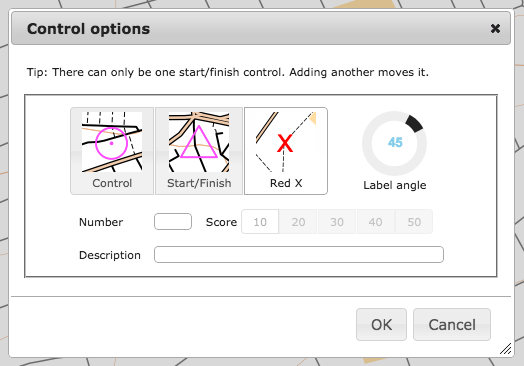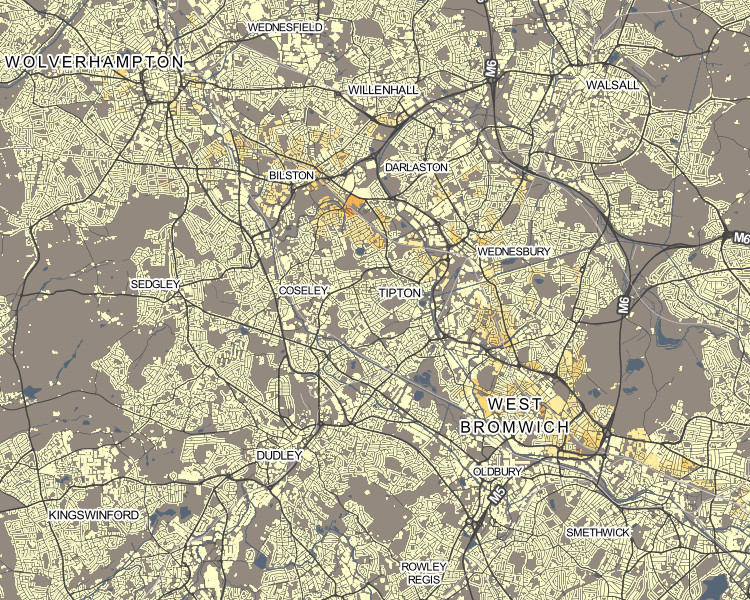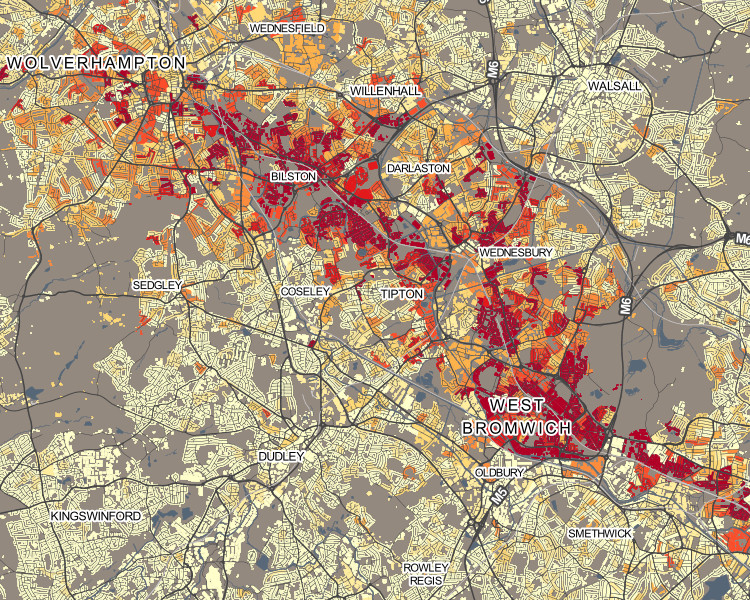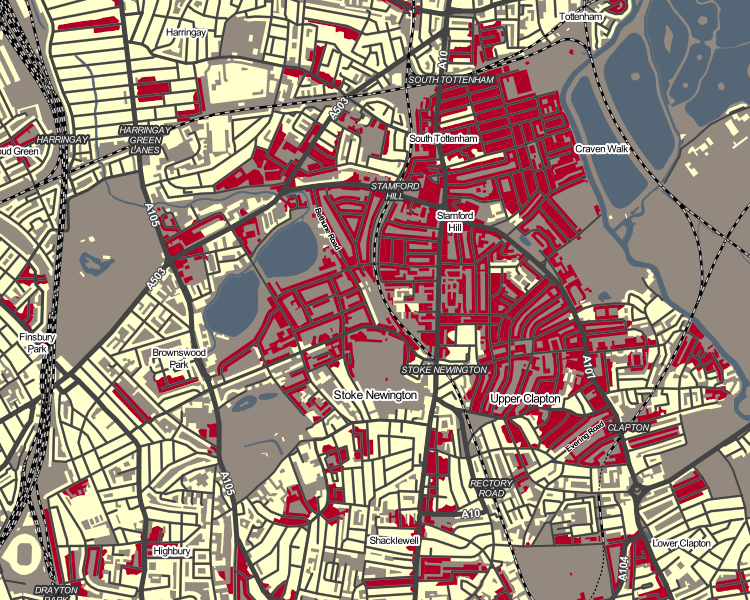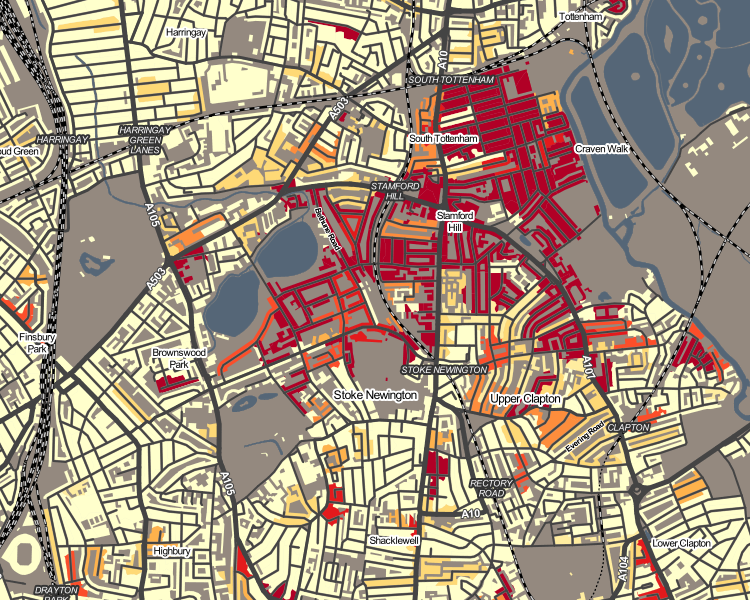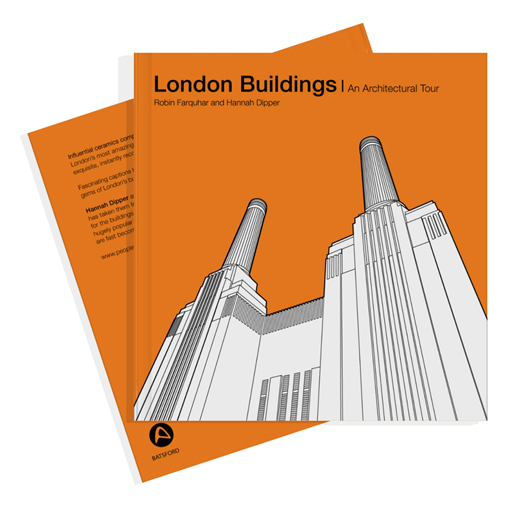
This book, which features great examples of London building architecture, is itself distinctively designed and immaculately presented. It’s been out for a couple of years now, however I was recommended it when purchasing another book recently on Amazon, as an impulse purchase, it’s an excellent find.
The book was authored by Hannah Dipper and Robin Farquhar of People will always need plates and is based on their heavily stylised interpretation of the buildings featured.
Each building featured in the book – there are around 45 – gets a two page spread, always in the same format – the building shown in white with clean strokes of detail in black, and a distinctive, single tone of colour for the sky. A small inset box includes the buliding name, architects, age and 100 words. That’s it.
The book doesn’t just feature the modern Brutalist London landscape (e.g. Trellick Tower), and the latest modern skyscrapers (e.g. the Gherkin) it also includes such older gems as Butler’s Wharf and the Dulwich Picture Gallery. These two are treated to the wonderful, minimalistic sketch style, with just the two colours allowing the design detail of the building itself to take centre stage.
On Amazon: London Buildings: An Architectural Tour, currently for £9.99. Published by Batsford, an imprint of Anova Books.
Image from the London Design Guide website.