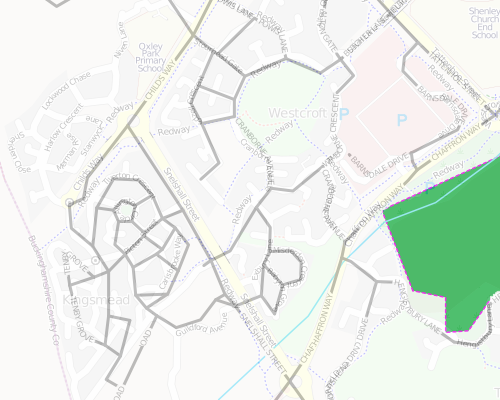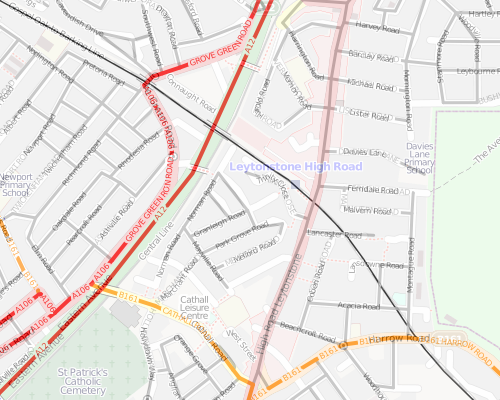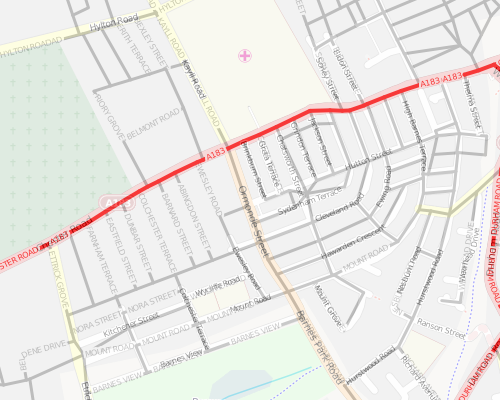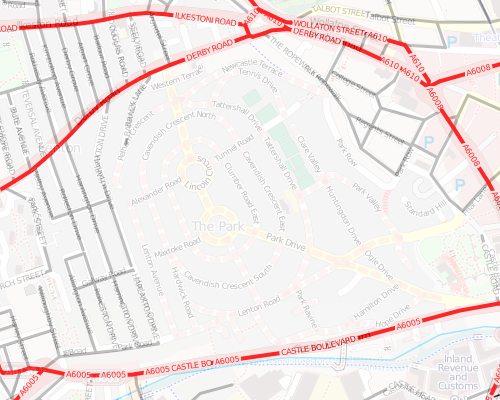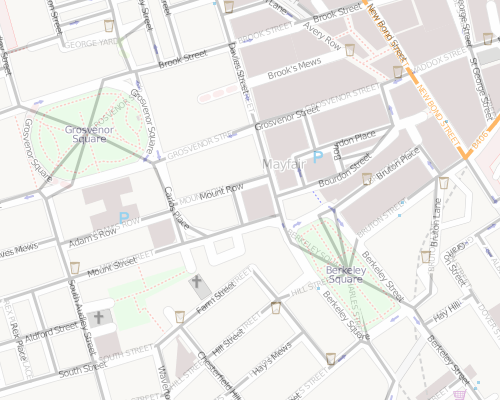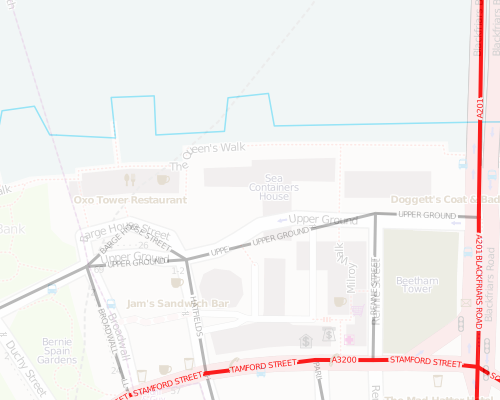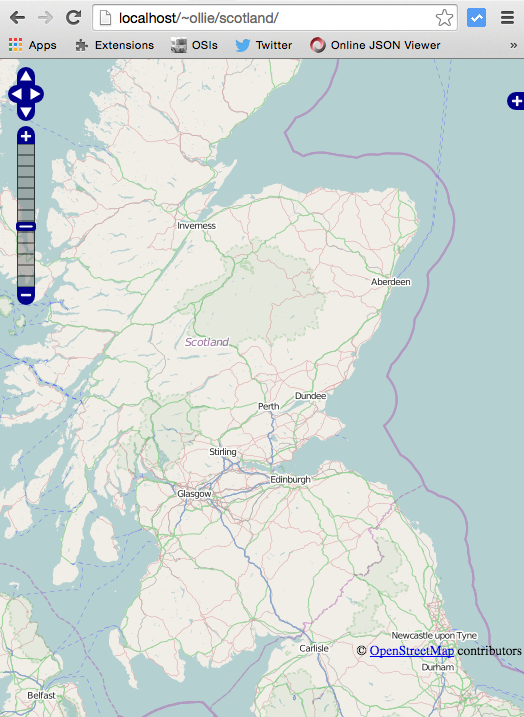Following on my UK General Elections 2010 Swings map, where circles represent each constituency, with the sizes and colour describing the metrics, I have used a technique that James has been studying, to combine the vote proportions together to produce a single coloured dot for each constituency. The more blue the dot, the higher the proportion of the vote was Conservative. Similarly, red for Labour and Green for the Lib Dems and the other parties and independents.
 A purple constituency represents a Labour/Conservative marginal, as blue+red = purple. There are many of these in the Midlands. Similarly, orange areas indicate likely Labour/Lib Dem (or SNP/PC etc) marginals, such as in South Wales, and turquoise areas indicate Conservative/Lib Dem (& other) margins, there are many of these in SW England. Grey dots show three-way marginals, e.g. Hampstead in London.
A purple constituency represents a Labour/Conservative marginal, as blue+red = purple. There are many of these in the Midlands. Similarly, orange areas indicate likely Labour/Lib Dem (or SNP/PC etc) marginals, such as in South Wales, and turquoise areas indicate Conservative/Lib Dem (& other) margins, there are many of these in SW England. Grey dots show three-way marginals, e.g. Hampstead in London.
Because I am using just three colours, to represent three political groupings, the visualisation does not show the variation in results between the Liberal Democrats and the nationalist parties – the SNP and PC in Scotland and Wales respectively.
Some interesting patterns are revealed – the ring of blue/purple around the red/orange centres of London and Birmingham – with no such corresponding ring around Manchester or Newcastle. Scotland’s lack of blue. The straightforward Labour/Conservative split in NW England. East London isn’t quite as safe-Labour as you might think – with the exception of East Ham standing out in bright red.
The benefit of this visualisation is that every vote is included in it – on a regular election map, if one party just fails to win, then an election map won’t show them at all on it. Here, every vote influences the colour of the map. Each circle represents roughly the same number of people – the populations of constituencies are fairly even, with some notable exceptions such as the Isle of Wight (very populated) and the Scottish Islands (very few people.)
You can see the colour map by going to the election visualisation and choosing “Constituency Colour” from the “Other graphs” drop-down. James has produced a regular choropleth map version, which shows the green (SNP/LD) of northern Scotland and blue (Conservative) of southern England strikingly well.