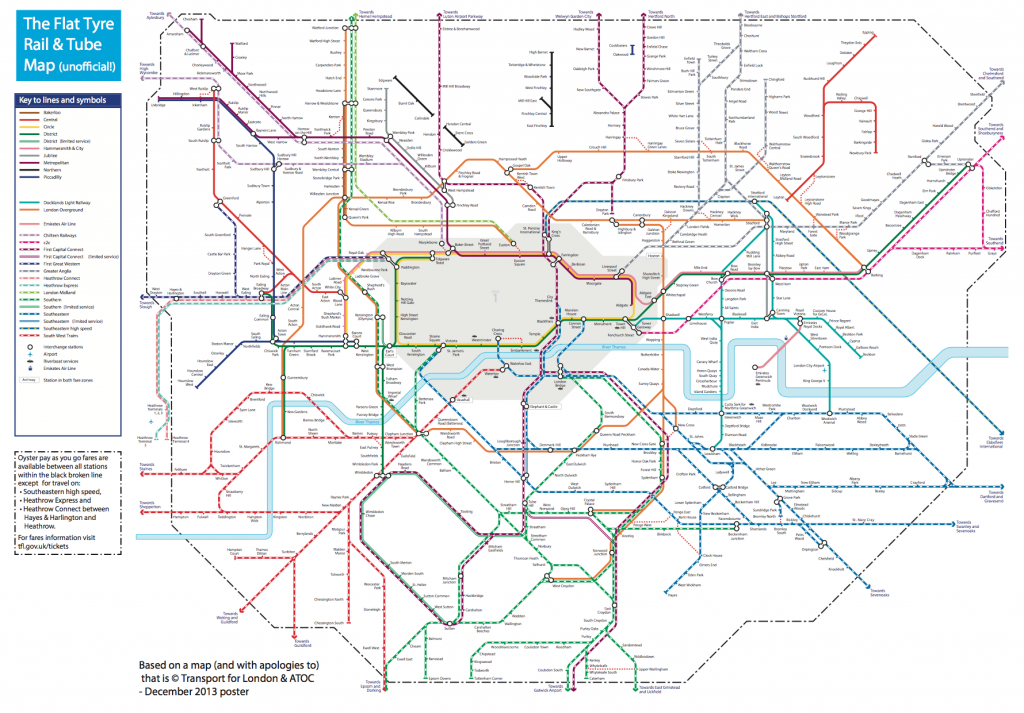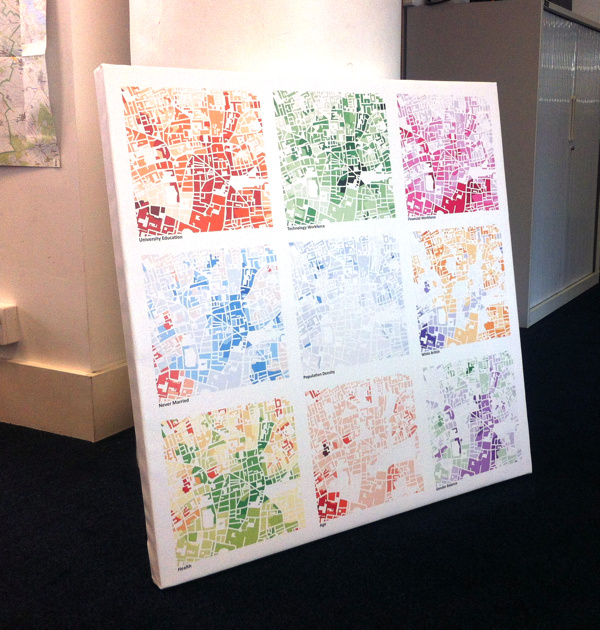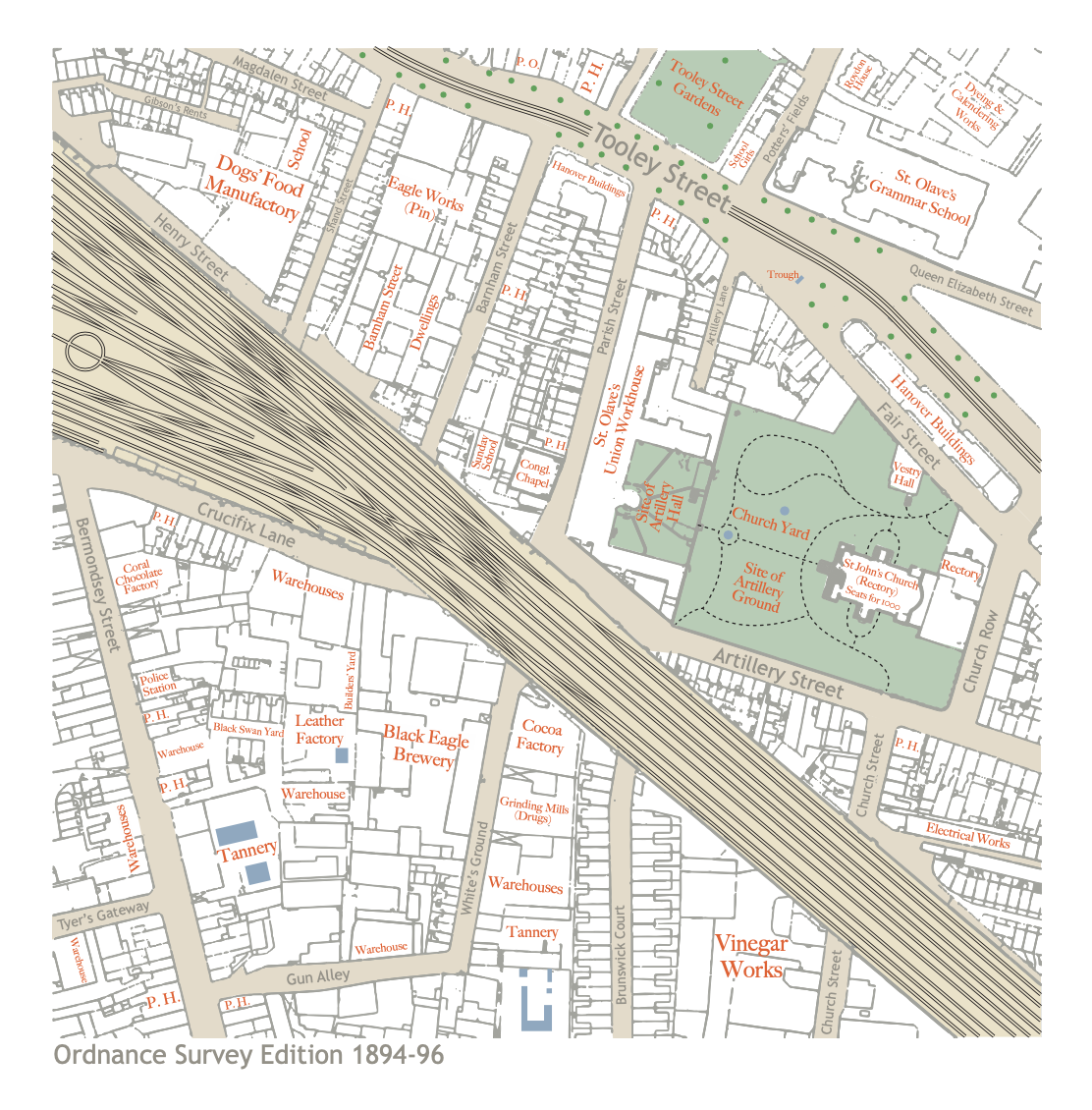The Bow Roundabout is a busy and unpleasant junction in east London, with large volumes of traffic, including many bicycles and lorries. It forms a key part of the trunk network in London, distributing road-haulage around the city. River channels of the Lea Valley, industrial complexes, and the developing Olympic Park, block suitable alternative cycle routes.

Bicycles generally only want to travel between central London to the SW and Stratford to the NE. Lorries and other motorised traffic generally want to travel in all directions, but because of both a flyunder (NW to/from SE) and a flyover (SW to/from NE) they only need to use the roundabout if wanting to turn right or left. The exception is local bus services between central London and Stratford, which have a bus stop on the approach slip roads.
This fundamental difference in the routes between lorries and other motorists (who are always turning left or right) and cyclists (who are always going straight ahead) has likely been a factor that led to three cycling fatalities in the last year, at least two due to “left hooks” (lorries on a cyclist’s right turning left across them). The junction approaches have been remodelled several times, most recently introducing a traffic-light-controlled advanced stop box for cyclists, to ensure they get to the front of the queue to enter the roundabout. However, the design is non-standard and confusing for cyclists – tellingly there is an official video showing how to use it. The design results in a forest of traffic lights, and the “safe” advance stop box and subsequent cycle lane refuges are too often blocked with motor traffic, stopped by numerous further traffic lights, during busy periods. This video from The Guardian shows this to dramatic effect – skip to 3 minutes in.
The layout is also unpleasant for pedestrians, who have to cross two slip roads, but the first of the pair is uncontrolled – there is no traffic light for them. The junction is still not fit for purpose, but, crucially, redesigns cannot reduce the overall flow of traffic through the junction, as it is at capacity. Diamondgeezer has detailed the problem from a pedestrian’s viewpoint.
Here is the current layout:

Traffic lights are shown as black blobs. The pedestrian crossing points are showing with blue/white squares, and the pedestrian only section is shown as a dashed blue/orange line. To the east of the junction is a water channel, with a “floating towpath” beside it, shown with black dashes as a tunneled section. This route is not considered further here.
Here is my proposal:

Again, black dots are traffic lights, blue squares are crossing points, with an additional two blue squares showing bus stops, moved from the SW and NE slip roads. The road links to these bus stops are accessed only by buses and are shown in yellow. The cycle/pedestrian paths are shown as orange/blue dashed lines.
At first glance it somewhat looks like a roundabout in reverse, but this is not the case – there are four traffic-light-controlled “diamond” crossings, and traffic may only proceed straight across these.
This design improves on pedestrian and cyclist safety by properly segregating them from the road routes. For each direction, pedestrians/cyclists must make two crossings, both at right angles to traffic. At each crossing, there are two single-lane roads to cross, controlled by traffic lights which stop traffic on both roads at the same time, plus at the first crossing there is a bus road link which would be crossed via a raised zebra crossing, due to its low traffic levels.
Traffic negotiating the roundabout and turning left will meet just one traffic light, which would be green for just under 50% of the time. Traffic turning right will meet two traffic lights. Both will be red or both green, at the same time. This means that, again, nearly 50% of the time, traffic turning right would have green lights all the way through. There is no need for a dedicated pedestrian phase, with this design.
The only traffic which would not benefit from this design is the small amount of non-bus traffic travelling to/from the side-roads off the slip-roads to the NE, to/from the SW, and traffic travelling from the MacDonalds in the SW. This traffic would no longer be able to proceed straight across the roundabout to the NE unless it was allowed to use the small bus link-roads.
Disclaimer: I am (obviously) not a professional planner or traffic modeller, I am approaching this problem purely one of many regular cyclists on busy roads in London. Credits: The design was created in the Potlatch 2 editor on OpenStreetMap.org, and includes existing data from OpenStreetMap contributors and background aerial imagery from Bing. If trying this yourself be sure not to save your changes to the OpenStreetMap database. You can see the roundabout on an interactive map.
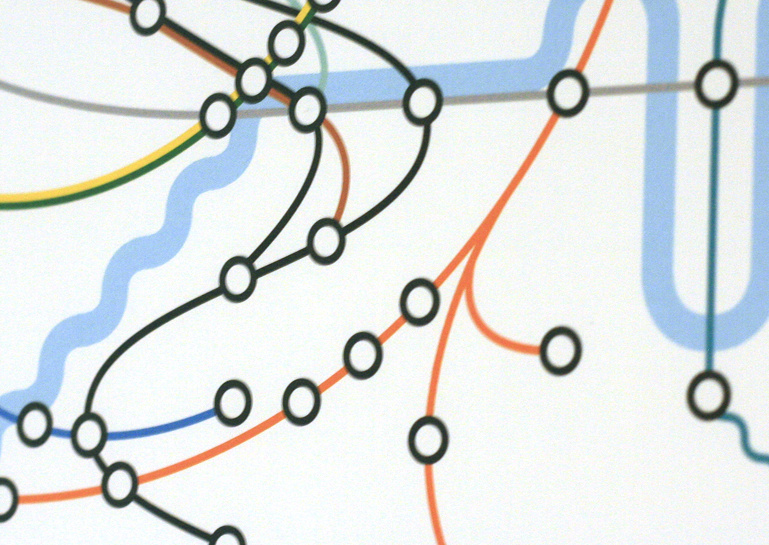
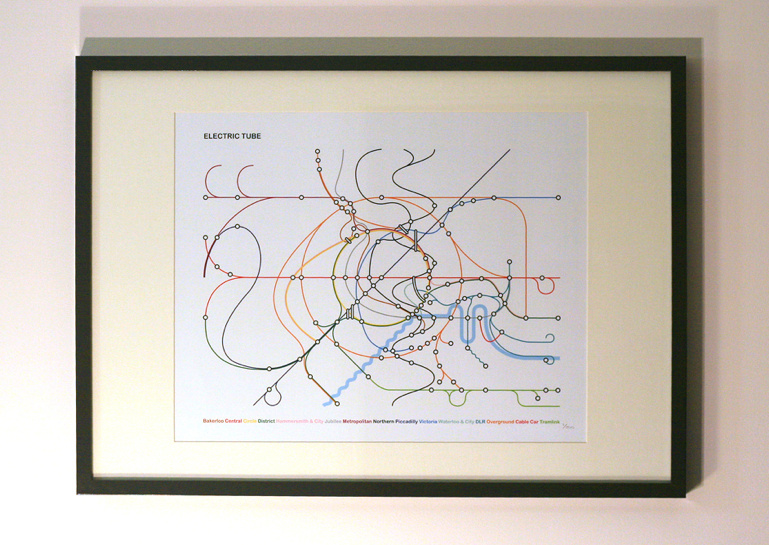
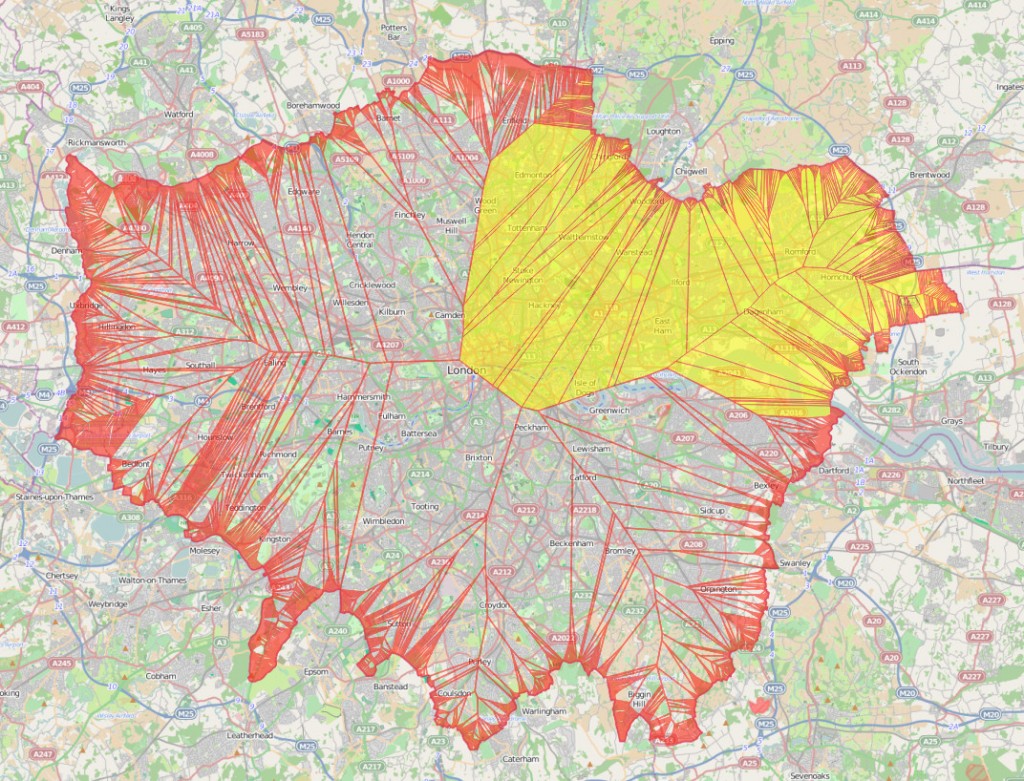
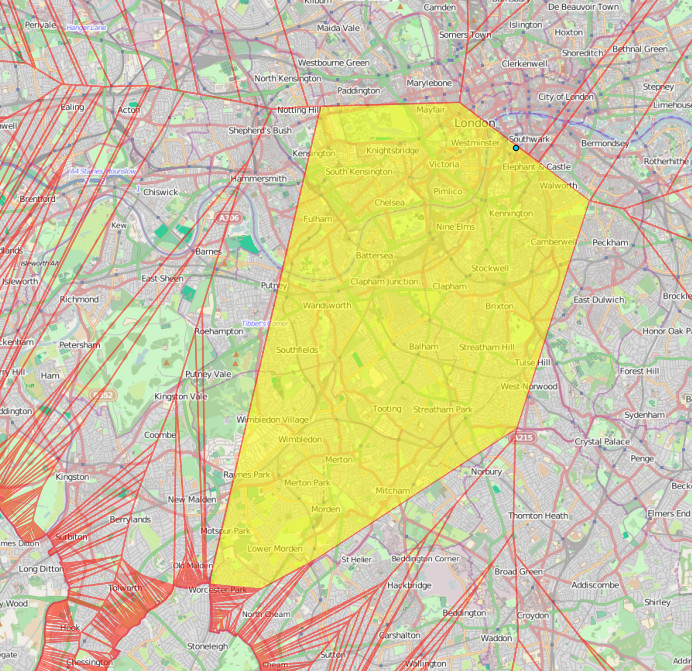
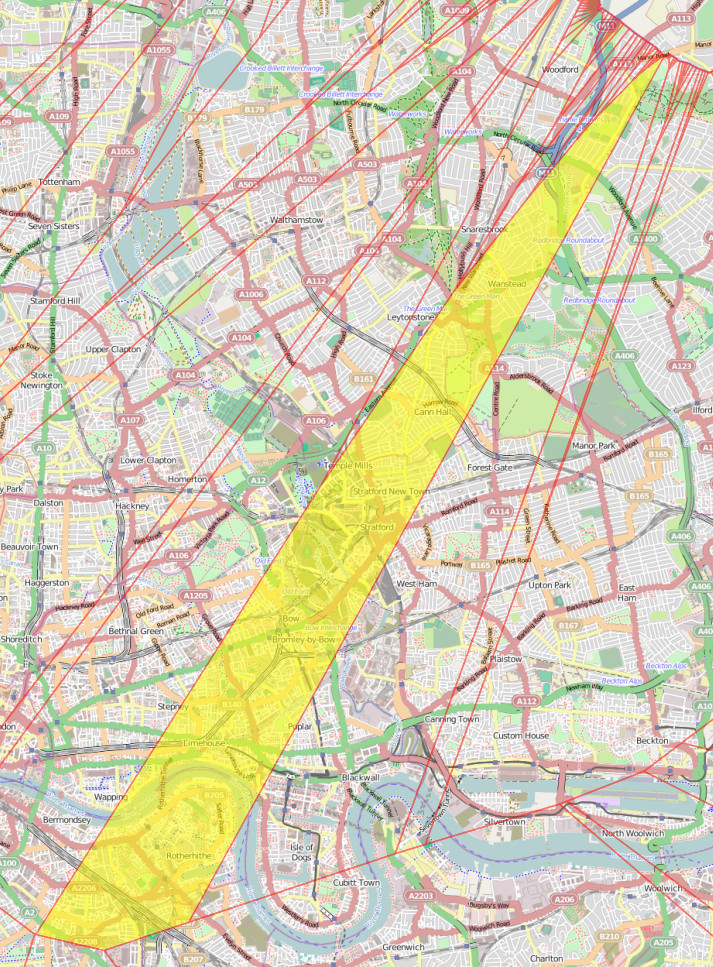

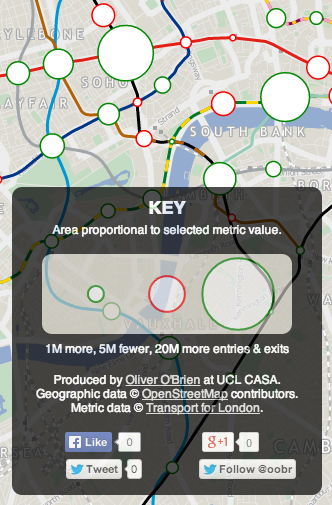 So, I’ve rewritten the mashup from scratch.
So, I’ve rewritten the mashup from scratch.